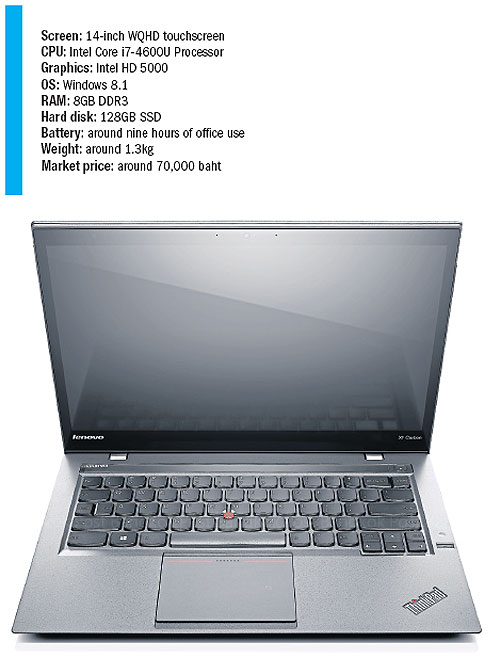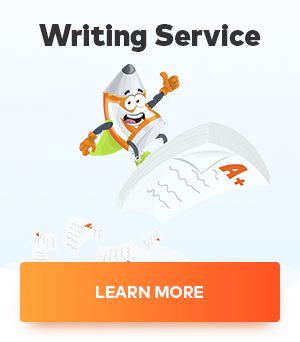An ultrabook as accessible as a smartphone, with all the functionality you need to get your job done fast
As a representative of a relatively young age group, we value speed and accessibility over functionality and security. You'll see an awful lot of young people who now use their mobile devices more than their PCs and notebooks. I see and know quite a few university students who prefer to use their mobile phones or tablet to do their classwork and consume media. Basically, what we want to do are sneak a peek on other people's lives on Facebook, casually chat (or spam) stickers on LINE and take plenty of selfies (or short notes, when required by our superiors).
Young people tend to want to do casual things constantly and quickly, but PCs and notebooks don't usually serve them fast enough. Most PCs take at least two minutes to get ready to do anything, but that's too slow for the millennial generation. So comes the Lenovo ThinkPad X1 Carbon ultrabook (a thin and powerful notebook PC), which takes about five seconds to get ready for a quick Facebook session. It also supports 3G, so you don't even have to rely on Wi-Fi, as most notebooks do.
To get this speedy boot up time, this ultrabook is equipped with pretty much the best hardware you can get on the market at the moment — everything from an Intel Core i7vPro and 8GB of Ram to a solid-state drive, an outrageously high-resolution touchscreen and a Dolby sound system. You're getting maddening speed on this beast. I tried playing hardcore games, like Diablo 3, on it and it ran smoothly and seamlessly. This ensures that you'll be able to run anything and everything you throw at it — word processors, video editing programmes, web browsers and presentations will run effortlessly.
Did I mention the absurdly high-resolution screen earlier? The display here is really sharp and crisp, and can go to maximum of 2560x1440 pixels on its 14-inch touchscreen (you'll get 1366x768 pixels on typical notebooks), which is so high that I had to tone it down a bit to be able to see the menus of older software, such as Photoshop CS3 or YouTube's full-screen button. I must say, it's a joy to see a Windows machine matching an Apple MacBook's Retina screen quality.
As a ThinkPad notebook, you can expect to get a computer that is very solid, durable and can withstand a lot of environmental and human abuse. The computer's chassis is made from carbon fibre, hence the name, making it even stronger and lighter than most ThinkPads. While it's not the lightest thing to carry around and can't compare to a tablet's or smartphone's mobility, taking it out and about is not much of a chore, as it weighs only about 1.3kg.
This machine has many input options for you to choose from. There's the usual touchpad and keyboard (which also has backlight for use in dark places), as well as IBM's trademarked touchpoint (the little red nub thing in the middle of keyboards that moves the cursor). A touchscreen is also available and pretty much a must to use Windows 8 in its full glory. You can also wave your hand to flip PowerPoint presentations. Speech recognition is also available — you can command the computer similarly to how you tell the iPhone's Siri to do something for you. Some of these input options are very situational, but it's nice to have alternatives. However, I still use a mouse if I have one around me.
I got around nine hours of battery life from constantly using word processing, emailing, web surfing, chatting and photo editing before I was alerted to find the nearest power socket. This is way above the average of two to five hours. If you use it sporadically — turning it on for Facebook for five minutes and turning it off again, for instance — you'll get around four days from a single one-hour charge.
Even though you're getting top-notch internal components and a backlit, typing-friendly keyboard, the exterior is pretty dull and colourless (though this is something you'd expect from a ThinkPad).
For people who are demanding the fastest, lightest and greatest notebook on the market, this machine is fully worth the 70k baht you'll be shelling out. Its price, however, is way beyond a typical middle-class budget.